Hi,
Attempting to build v10.1.RC3. Below are all the errors i recieve during build. The most significant being Loading “imagemin.js” tasks…ERROR
How can this be resolved please?
Many Thanks for any suggestions.
System info:-
npm -v = 8.5.1
node -v= 12.22.9
bower -v = 1.8.14
gradle -v = Gradle 7.5.1
Ubuntu 22.04.2 LTS
Kotlin: 1.6.21
Groovy: 3.0.10
Ant: Apache Ant™ version 1.10.11 compiled on July 10 2021
JVM: 17.0.7 (Oracle Corporation 17.0.7+8-LTS-224)
OS: Linux 5.19.0-42-generic amd64
Errors:-
Error 1) bower install =
bower resolution Unsuitable resolution declared for jquery: 3.6.1
Unable to find a suitable version for jquery, please choose one by typing one of the numbers below:
1) jquery#>=1.8.0 <2.1.0 which resolved to 2.0.3 and is required by bootstrap#2.3.2
2) jquery#>=1.8.0 which resolved to 3.7.0 and is required by ng-grid#2.0.14
3) jquery#>=3.1.x which resolved to 3.7.0 and is required by angular-ui-sortable#0.19.0
4) jquery#>=1.7.1 which resolved to 3.7.0 and is required by bootstrap-datepicker#1.3.1
5) jquery#>=1.8.3 which resolved to 3.7.0 and is required by bootstrap-timepicker#0.2.7
6) jquery#>=1.6 which resolved to 3.7.0 and is required by jquery-ui#1.12.1
7) jquery#1.9.1 - 3 which resolved to 3.7.0 and is required by bootstrap#3.4.1Prefix the choice with ! to persist it to bower.json
Error 2) gradle -v returns:-
Registering “grunt-contrib-imagemin” local Npm module tasks.
Reading /home/john/Documents/openspecimen/www/node_modules/grunt-contrib-imagemin/package.json…OK
Parsing /home/john/Documents/openspecimen/www/node_modules/grunt-contrib-imagemin/package.json…OK
Loading “imagemin.js” tasks…ERRORReferenceError: primordials is not defined
at fs.js:36:5
at req_ (/home/john/Documents/openspecimen/www/node_modules/natives/index.js:143:24)
at Object.req [as require] (/home/john/Documents/openspecimen/www/node_modules/natives/index.js:55:10)
at Object. (/home/john/Documents/openspecimen/www/node_modules/vinyl-fs/node_modules/graceful-fs/fs.js:1:37)
at Module._compile (internal/modules/cjs/loader.js:999:30)
at Object.Module._extensions…js (internal/modules/cjs/loader.js:1027:10)
at Module.load (internal/modules/cjs/loader.js:863:32)
at Function.Module._load (internal/modules/cjs/loader.js:708:14)
at Module.require (internal/modules/cjs/loader.js:887:19)
at require (internal/modules/cjs/helpers.js:74:18)
Error 3) gradle build
Running “useminPrepare:html” (useminPrepare) task
Configuration changed for concat, uglify, cssminRunning “concurrent:dist” (concurrent) task
Loading "imagemin.js" tasks...ERROR >> ReferenceError: primordials is not defined Running "svgmin:dist" (svgmin) task Total saved: 0 B Done. Warning: Loading "imagemin.js" tasks...ERROR >> ReferenceError: primordials is not defined Warning: Task "imagemin" not found. Use --force to continue. Aborted due to warnings. Use --force to continue. Aborted due to warnings.Task :grunt_build FAILED
FAILURE: Build failed with an exception.
- What went wrong:
Execution failed for task ‘:grunt_build’.Process ‘command ‘grunt’’ finished with non-zero exit value 6
- Try:
Run with --stacktrace option to get the stack trace.
Run with --info or --debug option to get more log output.
Run with --scan to get full insights.
- Get more help at https://help.gradle.org
BUILD FAILED in 2m 37s
4 actionable tasks: 4 executed
root@john-virtual-machine:/home/john/Documents/openspecimen#
Thanks,
John

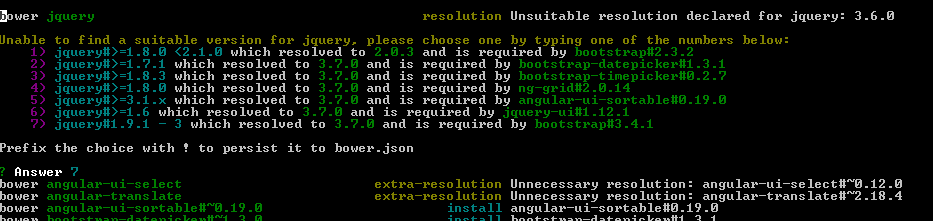
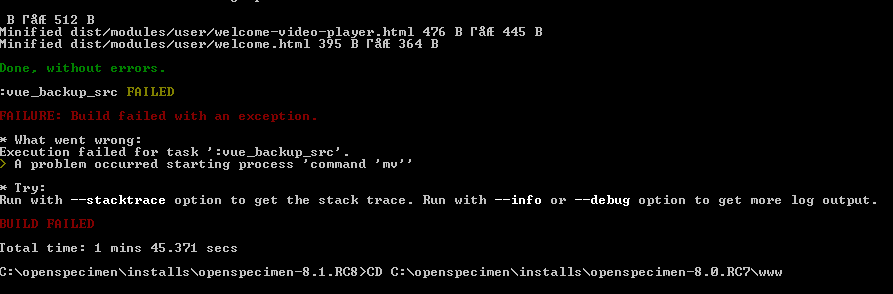
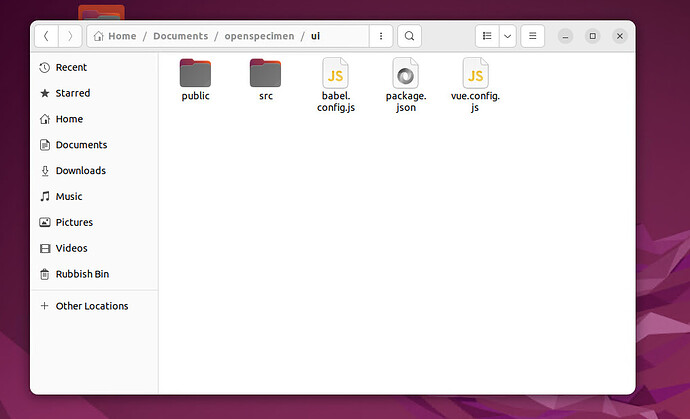
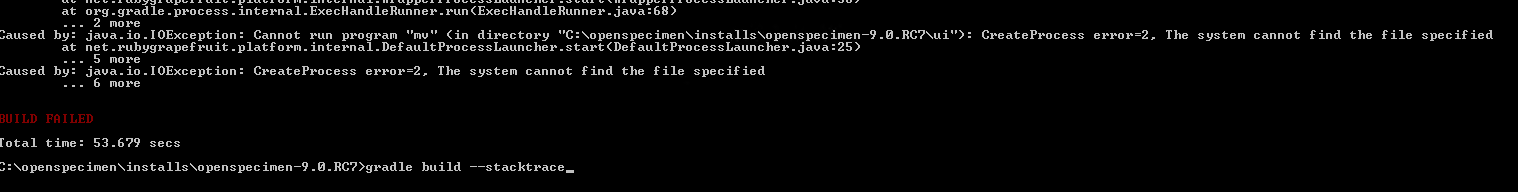
 i would be grateful.
i would be grateful.