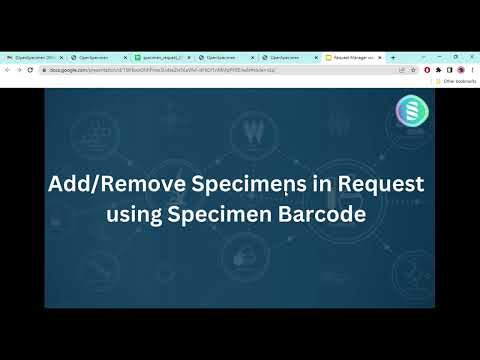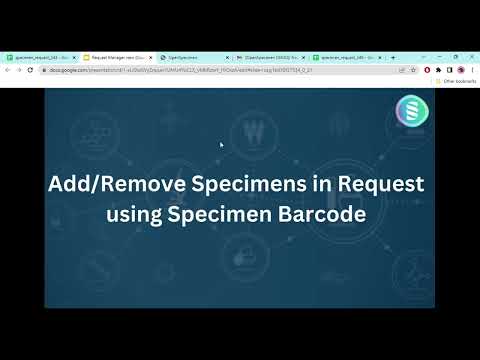The request manager is a user who will perform actions on specimen requests like approve, reject, etc. Further, they can distribute the samples requested by researchers. They can also add and remove the specimens to the submitted request.
There are two types of catalogs used to submit specimen requests by researchers:
- Specimen-based Catalog Request: Displays each specimen under the ‘Specimen’ request tab as a unique row. From here, they can distribute specimens directly.
- Count-based Catalog Request: Displays specimen count under the ‘Cart’ tab. The request manager will need to add the specific specimens from the ‘Cart’ to the ‘Specimen’ request tab and distribute them further.
For more details on how Request Manager can perform the actions on requests:
Specimen-based Catalog: Wiki page and video.
Count-based Catalog: Wiki page and video.
Please feel free to reply to this post if you have any questions.