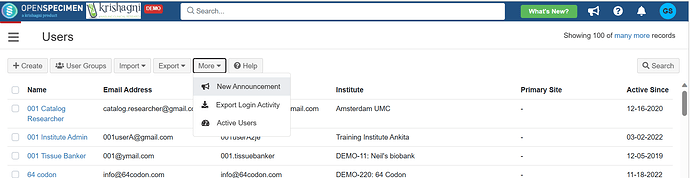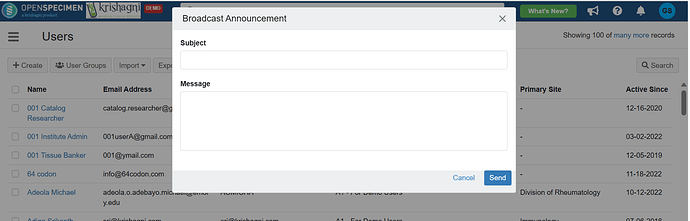OpenSpecimen has a feature to send an email announcement to all active users. E.g., system maintenance, upgrade notifications, etc.
Active user means a user who has logged into the system at least once in the last 90 days.
To send an Email follow the below steps:
- Login to OpenSpecimen as Super Administrator.
- Navigate to the ‘Users’ list page.
- Click ‘More’ → ‘New Announcement’.
- Enter the ‘Subject’ and the message.
- Click ‘Send’.
Refer for more details: https://openspecimen.atlassian.net/l/cp/QkAiaahQ